 I listen to a podcast the inventor of the INBOX ZERO meme speaks on (and that I can highly recommend!), and often times he said he hates when the meme is just thrown around and not understood after someone just dugg through 500 emails for 4 hours. I would like to propose a different meme, that should do a better job of actually reducing the email induced problems you face.
I listen to a podcast the inventor of the INBOX ZERO meme speaks on (and that I can highly recommend!), and often times he said he hates when the meme is just thrown around and not understood after someone just dugg through 500 emails for 4 hours. I would like to propose a different meme, that should do a better job of actually reducing the email induced problems you face.
The word gravity has two different meanings that both suit the needs of my proposed meme “Inbox Gravity Zero“. Both are bad, and both need to be reduced. Yeah, even if the phrase isn’t that catchy.
![]() photo credit: Hammonton Photography
photo credit: Hammonton Photography
Grave-ity
First there’s the meaning “grave”-ity, as in “How bad is it? Grave consequences!” This means, that an email that you get could cause stress because it might mean that you’re required to act upon it. When such an email arrives and your email client goes ‘ping!’, it might cause stress, because you feel you need to look for it.
To reduce this sort of gravity, you absolutely must use multiple e-mail adresses. In my opinion, you’ll need one work e-mail, and that’s the most grave-ity laden one. One trusted private personal e-mail is needed, where you just have a bit of grave-ity, as you give it only to friends and family and your most trusted webservices like your own blog and as you actually might want to see the mail. At last, one spammy e-mail that you can use for everything else is needed, which you can use as your open ID and to register and login in all the webservices that you use. This email has no grave-ity, as it will mostly be something spammy like or facebook notifications and the like.
 When you have done this, you still need to sort out what emails you get when. I propose you set your email-catch-rate at 25 minutes. This means you’ll be notified when it’s time for a short break anyways. If you can set it up that way, just get the work and trusted email when you’re at work, if you have a smartphone you could even set only your work email at work and let the trusted email get delivered to your smartphone. This way you can easily see if you need to check the email or if it’s just a distraction.
When you have done this, you still need to sort out what emails you get when. I propose you set your email-catch-rate at 25 minutes. This means you’ll be notified when it’s time for a short break anyways. If you can set it up that way, just get the work and trusted email when you’re at work, if you have a smartphone you could even set only your work email at work and let the trusted email get delivered to your smartphone. This way you can easily see if you need to check the email or if it’s just a distraction.
Generally, you shouldn’t catch work-emails on your smartphone unless you get paid for reacting anytime. You should also not set your smartphone to collect the spammy email adress, as otherwise you become someone whose phone pings all the time and who can’t put that thing away.
Your home computer should get all of your email in my opinion, but I would set the catch rate to once an hour or deactivate the sound when an email arrives, so that you don’t go nuts.
Physical Gravity
Secondly, there’s the physical meaning of gravity, which means that an object draws in other objects. The higher the gravity of your inbox, the more mails will be drawn into it, causing work, stress and a sawtooth effect that effectively hinders your productivity. Reducing this sort of gravity can be done with the following ways:
– The separation of emails as just described will help, because the email clients on your systems usually only attract emails you want to see when you’re around the systems. What could help here too is using IMAP in all the systems, as this marks mails as read that you have read on another device so you won’t get pinged multiple times.
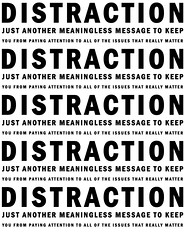 – Don’t receive newsletters and spam. Be very picky about what you sign up for. When you receive a newsletter that you cannot live without, keep it, but if you can just click the link in the email that gets you unsubscribed. If such a link is not in the mail, just set it as spam in you client, and make sure you don’t get notified if you receive spam mails. The few newsletters I want to get I also set to spam, so I can have a look at them when I want it, and not when they arrive in my inbox.
– Don’t receive newsletters and spam. Be very picky about what you sign up for. When you receive a newsletter that you cannot live without, keep it, but if you can just click the link in the email that gets you unsubscribed. If such a link is not in the mail, just set it as spam in you client, and make sure you don’t get notified if you receive spam mails. The few newsletters I want to get I also set to spam, so I can have a look at them when I want it, and not when they arrive in my inbox.
![]() photo credit: underminingme
photo credit: underminingme
– Secure your spammy email adress. Be sure that there’s some kind of spamfilter that sorts out spam, as when you’re putting that email adress everywhere on the web, it’s only a matter of time until the spambots find it and add it to their catalog of adresses to send spam to. My spammy adress is at http://www.gmx.net, who are not very good per sé, but who have a very good spam filter built in.
When you have reduced your inbox gravity the best way possible, you won’t scream “INBOX ZERO” at Twitter anymore, but that’s because of the fact that it won’t be such a pain to do email anymore. Comments?


