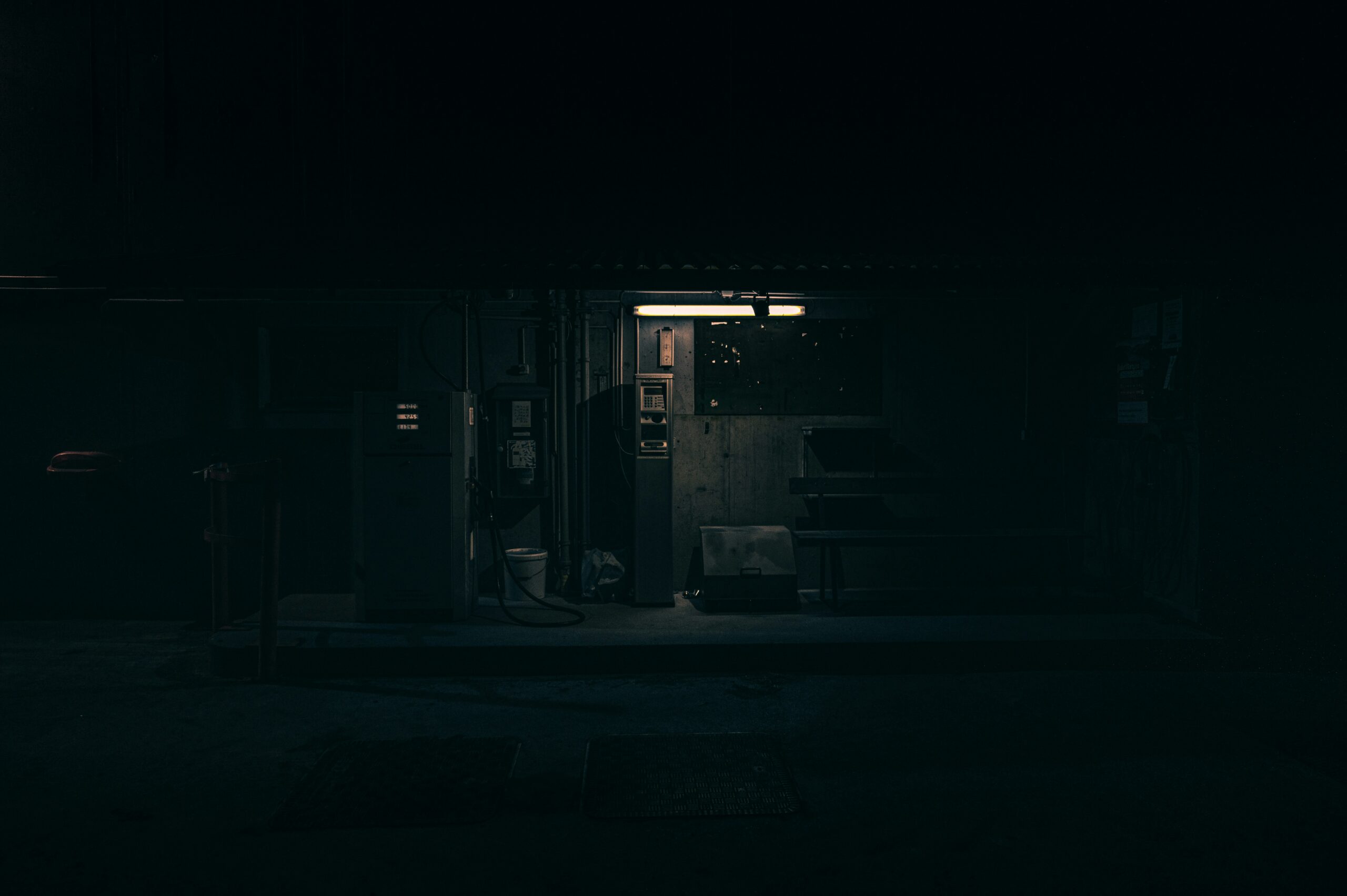This was meant to be a comment on the post touchscreens suck, but it became a bit long and therefore its own post here. The author basically talks about some main usability issues with touchscreens: having the fingers where you need to read (thus using up viewing space), missing or unnatural feedback (from virtual keyboards) and the missing ability to pick something up and put it somewhere else (that I’ll call “drag and drop“). Its also perfectly possible that some might think I sound like an Apple fanboy in this article, but I’m perfectly willing to use a better mobile phone when someone invents it. I’d love to see a Pre for example. Oh, and I use a PC.
Touchscreens are ALL about usability. The concept is called “direct manipulation“. Humans always try to use their hands to manipulate something they see. If you’d give a caveman a computer-monitor with some windows and items and a mouse and a keyboard and tell him to move one icon around, guess what the caveman would try to do to manipulate the objects on the screen? Touch them. Grab them. Squeeze them.
Direct manipulation feels more intuitive to humans – thats why the mouse was invented in the first place – as the next best replacement for a hand on the screen. Of course people could have gone on using keyboards and shells and being pretty effective with it. But Windows and the Mouse made computers usable for normal people for the first time.
Don’t forget mice and keyboards have been around for a really long time, so the concept is perfected now. As with all “new” technology, its not always nicely thought out well in the beginning. Apple is a bit ahead of the game as they already have Touchscreens on the market for over two years now and you could argue they were concepting on this long before – while other companies really began thinking about copying when the iPhone 3G became such a huge success one year ago.
The iPhone is therefore the touchscreen-device you need to look on when you try to talk about the usability of touchscreens. I held and tried to use A LOT of different other touchscreen smartphones and they plainly ALL SUCKED in some way. Most need too much pressing power to be usable (therefore if you pressed too lightly, the input may not have been recognized), are imprecise, have stupidly laid out virtual keyboards and have weird menus all over the place.
But now let me come to your main critisizm: using a touchscreen instead of a keyboard. Your view on touchscreens seems to be that they’ll replace keyboards. Touchscreens are SCREENS and nothing can stop you from using a keyboard anyways. They DO NOT take up more space. The keyboard is just not used in mobile phones sometimes, as it can be emulated by the touchscreens and you don’t type much on mobile phones anyways. And I must definitely say: yes, if you type a novel or some code, you’ll definitely not want to do that on a touchscreen.
 Image via Wikipedia
Image via WikipediaTouchscreens are meant to be used with easy-to-use input elements like buttons and sliders. Press a button. Why grabbing a mouse, moving it to move the pointer on an icon and click the mouse if you can just touch the friggin’ icon itself? BUT virtual keyboards work better than expected – on the iPhone at least. If you and me type a 160-character message on our phones, I can guarantee you that I’ll be much faster – I can use my two thumbs on an accurate virtual keyboard with a well-working language-correction, zero response time and good feedback in landscape-mode. I never thought that it would work that well, but it does.
Ah here comes the feedback issue.
Apple also seems to think you’ll need keyboard-feedback, as everytime you type a key on the virtual keyboard you get a keyboard-like clicking sound (in fact I exchanged it via jailbreak because I didn’t like the clicking sound). The popping-up letter that tells you which button you just pressed is only there a millisecond – just long enough to be able to see it. It never interferes with your input. My girlfriend has vibrating feedback on her touchscreen-phone. And already asked me if I could turn that off. So much for haptic feedback. (Meanwhile haptic feedback for touchscreens is in development, the plastic screen can “bubble up” a bit, but I don’t think this will be a big breakthrough.)
Having the hand where you need to see the screen is bad. Therefore the visible area is made smaller, so you have room for the virtual keyboard. The keyboard is usually on the bottom for the screen, so your hands don’t interfere with the rest of the visible area that you need to see. This is a very good solution I think. If you argument that you can slide out your keyboard, I could say that this is not a touchscreen problem. The G1 showed that slideable keyboards can be combined well with touchscreens, an Apple-patent for a slideable touchscreen-device (say an iPhone with a slide-out touchscreen) shows that this is only a problem of miniaturization – not of touchscreens theirselves.
But all this was referring to mobile phones, where typing is not the main problem and novels don’t get written. What about touchscreens in computers? I also don’t think this is very usable. Think about how you sit in front of your PC doing work. Try (for 5 minutes) to click and drag-and-drop on your screen and then think about typing a text on your screen. This would clearly suck. The monitor is too lange to move everything around, go from here to there with your fingers 1:1, and usually a monitor is standing in front of you, so typing on it wouldn’t work well. In a usual computer, a touchscreen could only be an addition – and for an addition, I would be pretty expensive.
Apple again is leading the market here (they already build accelerators into macs so you can bump the screen from sidewards to close a window, but I consider this meaningless – just a funny fact). They’ll present a “Touchpad” soon, a tablet-mac with a touchscreen-only input – and this thing will be used to type on with a virtual keyboard. And this is the whole solution to the problem! A tablet PC. Small screen size. The monitor is on the table if you type a longer text, so its where the keyboard usually is. The screen is large enough so you could type conveniently. But will you be able to type fast on a screen with no haptics? Well, I don’t think so. Or at least, I can’t imagine it working as good as a traditional keyboard.
Conclusion: The smaller the device, the more a touchscreen makes sense and the more the touchscreen will work. Just try out an iPhone or iPod Touch for a day or two, and you’ll see that touchscreens work really good when the device and the system behind it are well laid out for this means of input. But the keyboard will not be replaced in the near future – as command-line-shells won’t be replaced too.
P. S.: Reviewing this post, I just realized that I didn’t talk about drag-and-drop. I must say that I also think that drag-and-drop still works best on a mouse, but I also saw some iPhone-games that really do a great job in this resort. Apple doesn’t use any drag-and-drop in the iPhone, aside from rearranging the icons. Touching an icon for one second makes all the icons wiggle so you know you’re in drag-and-drop-mode, but I don’t think this is the best solution. But they’ll have to make it work on their touchpad I think. Maybe they’ll use multitouch – I’d use two fingers moving from outwards towards the item, which would highlight the item (or make it bigger) and then drag it to its destination, releasing it with a click. We’ll see soon.
Related articles by Zemanta
- Verizon Apple Tablet Rumor (ubergizmo.com)
- Is This The Apple “SmartBook” Tablet ? (thetechscoop.net)
- Five Reasons You Would Want an Apple Tablet (daniweb.com)
- Touchscreens dominate smartphone interfaces (macworld.com)
- The Origin of the Computer Mouse (scientificamerican.com)
- Mobile phone sales down, smartphone sales up (crunchgear.com)
- The Mac-cessability Network: resources for Apple accessibility (tuaw.com)
- Bits: Goodbye, Hedge Fund; Hello, Touch Revolution (bits.blogs.nytimes.com)