Go to circles, on the left hand side there’s an “add” button. Enter the person’s email adress there. As soon as Google see’s it’s a valid email, you can click the text that appears. Then, add the person to any one of your circles. After that, make sure they got an invite by going to streams and post something adding just that person or the circle you put the person in. Have fun exploring Google+ and don’t miss out on the “Hangout” feature :-)
Edit: When you click the e-mail-link, Google+ sometimes states that the servers or the service has reached the limits, and that you should try again later. So far, everyone I invited really could just click that same e-mail link a bit later the same day to get access to the service, so just try again every hour or two. Ifanyone of you still needs an invite, use the contact form on this website and leave your e-mail adress or just use the subscribe-form on the right sidebar – I’ll also send you an Google+ invite then.




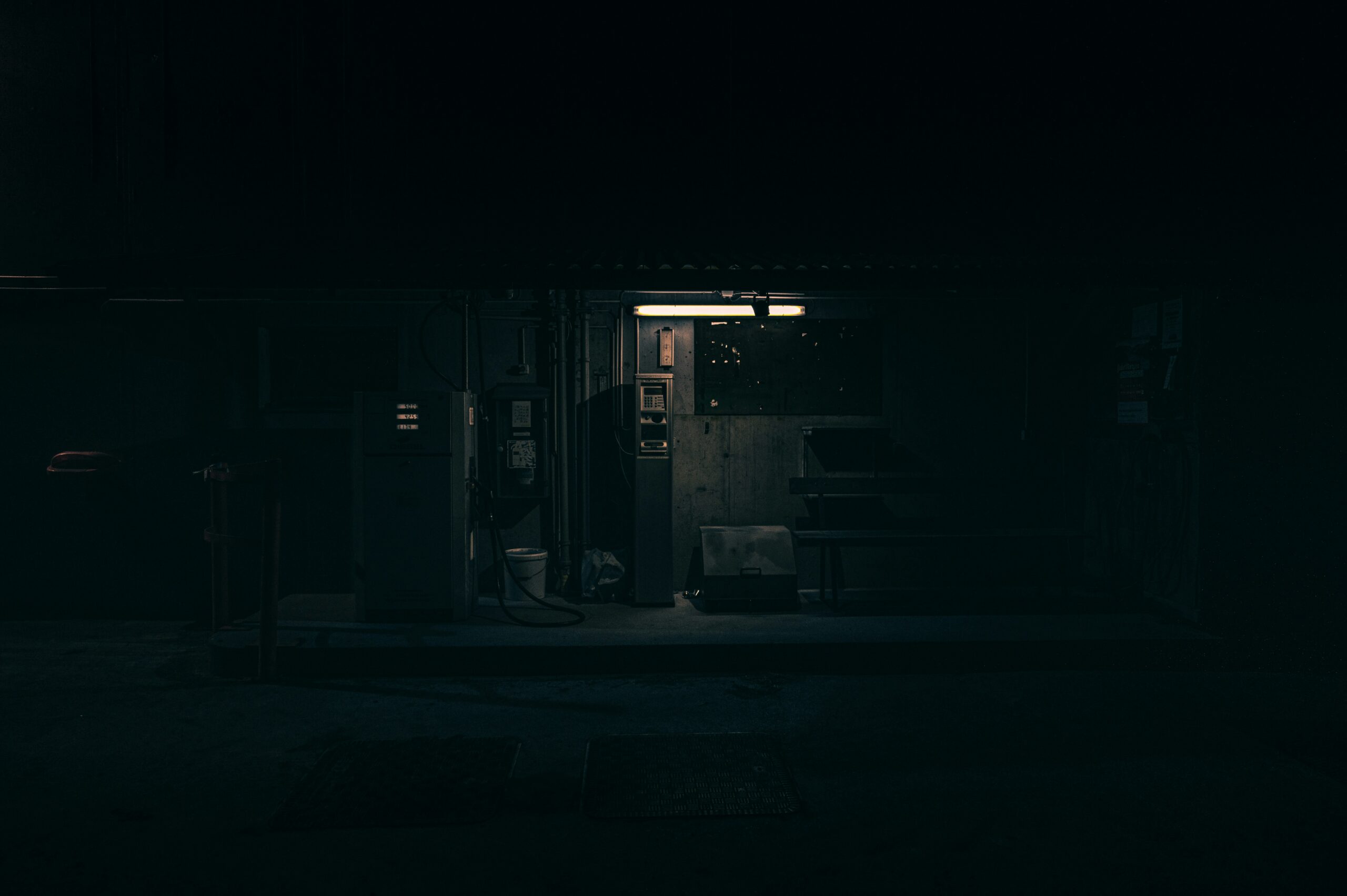

Hey, I would love to get an Invite to google+. I really would appreciate this. Just take my e-mail Adress I posted. Thank you very much in advance.
bye
John
Hey I would really appreciate an invite. Thanks
i would really like to have one.
Invited everyone of you :-)
Hey man, I’d appreciate it to get your invite from google+.
Thanks so much.
hey buddy.. i would like to get invite.. please send it to my email… thanks…
prabz